|
Think & Tinker, Ltd.
P.O. Box 1606, Palmer Lake, CO 80133
Tel: (719) 488-9640, Fax: (866) 453-8473
Sales: Sales@thinktink.com, Support: Support@thinktink.com
|
|
Think
&
Tinker
Ltd.


SkypeMe at
"thinkntink"
|
PREVIOUS  NEXT
Mounting I
MOUNTING
Tips For Threading Pressure Sensitive Film
- Use Kraft paper whenever the items to be laminated are narrower than the film you are using or you can not consistently feed the items without a gap.
- Thread the film completely through the machine before you cut the release liner and connect it to the take up roller.
- Whenever possible, pull the remaining web of film out the front of the laminator after the finished item has been removed.
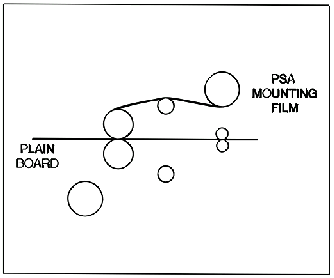 Fig. 16 Fig. 16
You may wish to pre coat mounting boards ahead of time with pressure sensitive mounting film.
- Load the laminator as shown in Figure 16.
- If the boards are the same width as the pre coat film or you can consistently feed the boards butted together, no special precautions are necessary. If not, Kraft paper must be loaded on the bottom film supply shaft to protect the heat rollers.
- Adjust the Roller Pressure Handle to the proper mounting setting. No heat required.
- Start a leader board into the rollers. Stop the motor before it clears the rollers. Butt the leading edge of the next board against he trailing edge of the leader board and press RUN. Continue feeding one board after another keeping pressure on them to prevent gaps from forming. If you have loaded Kraft paper, it is not necessary to use a leader board or worry about gaps.
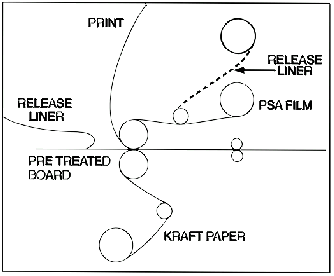 Fig. 17 Fig. 17
This process requires a previously laminated item and a PSA pre treated mounting board. Refer to Figure 17.
- Fold back the first inch of release liner on the board and attach the leading of the print to the exposed adhesive.
- Adjust the Roller Pressure handle to the proper setting.
- Place the leading edge of the board and print on the feed table, press the RUN button.
- Guide the board into the rollers as squarely as possible.
- Once the board has cleared the back of the machine, press the STOP button and cut the web.
PREVIOUS  NEXT |

 |
Established 1990
On the web since 1994
|
Sales: 1-(719) 488-9640 Tech Support: 1-(719) 488-9640 Fax: 1-(866) 453-8473
Copyright © 1994 - 2014 Think & Tinker, Ltd.
|
|


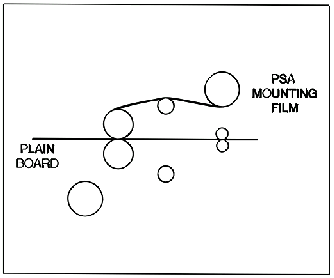
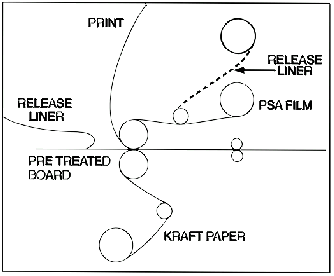
 Home
Home
