|
Think & Tinker, Ltd.
P.O. Box 1606, Palmer Lake, CO 80133
Tel: (719) 488-9640, Fax: (866) 453-8473
Sales: Sales@thinktink.com, Support: Support@thinktink.com
|
|
Think
&
Tinker
Ltd.


SkypeMe at
"thinkntink"
|
PREVIOUS  NEXT
Know Your 4200 Series Laminator III
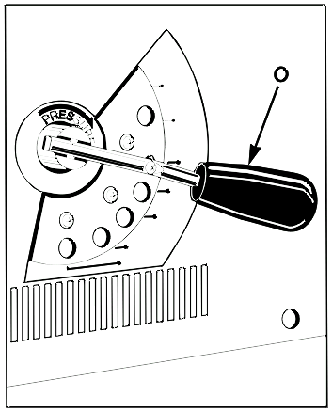 Fig. 6 Fig. 6
- FILM WEB: Laminating film loaded into the machine.
- NIP POINT: The point at which the top and bottom rollers come into contact. The Nip Point of the heat rollers is the place at which the items for lamination are introduced into the laminator.
- ROLLER PRESSURE HANDLE: Adjusts the amount of roller pressure needed for various laminating and mounting applications, (Figure 6).
Laminating: adhere in multiple layers.
Mounting: bond to a frame or support.
Heavy Gauge: laminating films thicker than 1.5 mil / 38 mic
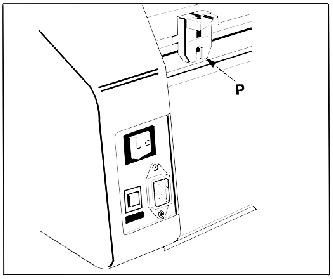 Fig. 7 Fig. 7
- REAR SLITTER: Used to cut off the laminated web, (Figure 7).
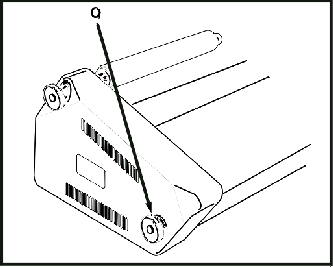 Fig. 8 Fig. 8
- FILM TENSION ADJUSTMENT: Allows the operator to increase or decrease film web tension as needed to reduce curl and wrinkles, (Figure 8).
- TAKE UP ASSEMBLY: Rewinds the release liner of the pressure sensitive films, mounting films and used foil. Comes standard on the Model 8200 and is optional for the Model 4200/Model 5200 models.
 Is the start position of the take up assembly switch. Is the start position of the take up assembly switch.
 Is the stop position of the take up assembly switch. Is the stop position of the take up assembly switch.
PREVIOUS  NEXT |

 |
Established 1990
On the web since 1994
|
Sales: 1-(719) 488-9640 Tech Support: 1-(719) 488-9640 Fax: 1-(866) 453-8473
Copyright © 1994 - 2014 Think & Tinker, Ltd.
|
|


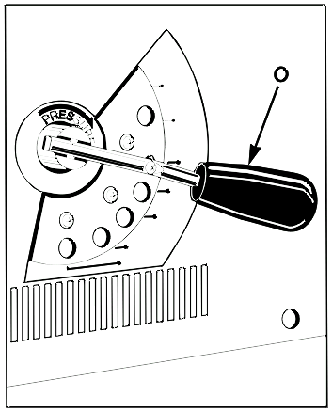
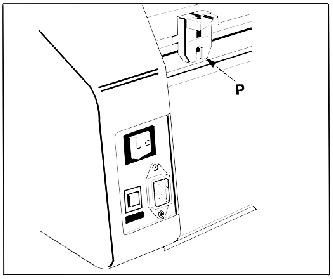
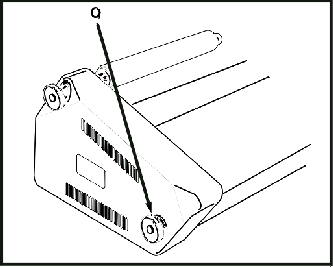
 Home
Home
