|
Think & Tinker, Ltd.
P.O. Box 1606, Palmer Lake, CO 80133 Tel: (719) 488-9640, Fax: (866) 453-8473 Sales: Sales@thinktink.com, Support: Support@thinktink.com |
||||
|
Think
& Tinker Ltd.   SkypeMe at "thinkntink" |
PREVIOUS
Model 4200 Series Laminator ManualKnow Your 4200 Series Laminator I KNOW YOUR THINK & TINKER 4200 SERIES LAMINATOR
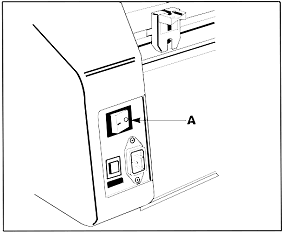 Fig. 1 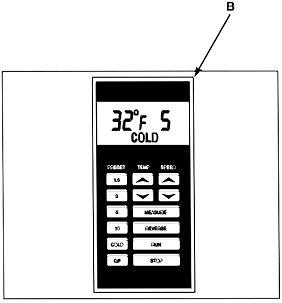 Fig. 2 B. CONTROL PANEL: Figure 2 Display READY: Indicates when the laminator has sufficient heat for the film gauge selected. Flashes when the temperature is close to the set point. SPEED: Indicates the speed setting of the motor. TEMPERATURE: Displays the programmed temperature setting in either Fahrenheit or Celsius. Function PRESET FUNCTIONS: (1.5,3,5,10) When pushed, these buttons automatically set the speed and temperature for NAP LAM II film, 20 lb. paper (copier paper). Refer to the 4200 Series Lamination Guide for preset conditions. COLD: Turns power to the heaters off for cold lamination. C/F: Causes the temperature to display in either Celsius or Fahrenheit. TEMP TEMP SPEED SPEED MEASURE: Used to read the current temperature of the rollers REVERSE: Reverses roller movement to clear jams and wrap-ups. RUN: Activates rollers for normal operation STOP: Pushing the STOP button stops the rotation of the rollers. PREVIOUS
|
|||
|
||||
 Home
Home
